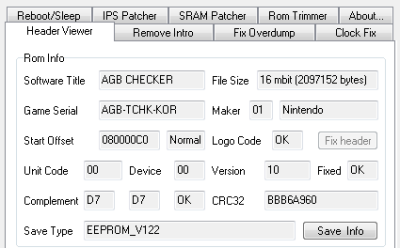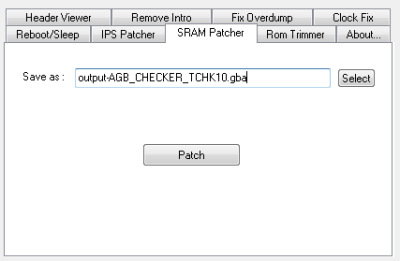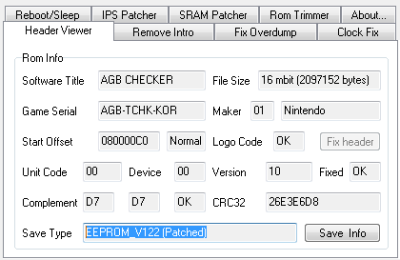How to Patch GBA Games with GBATA
How to check what save type a GBA rom uses
Determining SRAM/FRAM/Flash save types would have to be done using both methods. Firstly check what GBATA reports and then check how large the save file is when opening it up in VBA. You can also check what save type your rom uses here but it's best to verify the rom for yourself.
Option 1: Open the rom file with GBATA and look at the "Header Viewer" section.
As an example, the above rom file is an EEPROM save type.
Option 2: Open the rom file with VisualBoyAdvance for a few seconds (press the space key to increase the speed) and then close it. Check the .sav file it produced.
As an example, the above rom file is an EEPROM save type because the save file size is 1KB.
For 64Kbit EEPROM save type, the file size would be 8KB.
How to patch GBA games that use EEPROM or Flash saves to use SRAM
Using GBATA, firstly check if the rom file actually uses EEPROM or Flash saves.
1. Select the "SRAM Patcher" section and choose Patch.
2. If you open that patched file with GBATA it will report the same save type but say "(Patched)".
3. Open the new patched rom file in VisualBoyAdvance and then close it. We can now see that the size has increased to 64KB so we know that the patch has worked.
For EEPROM games that are patched, they should work on 256Kbit or 512Kbit SRAM/FRAM carts. However for 512Kbit/1Mbit flash save types, they will only work on 512Kbit SRAM carts and your mileage may vary for the 1Mbit save type patch.